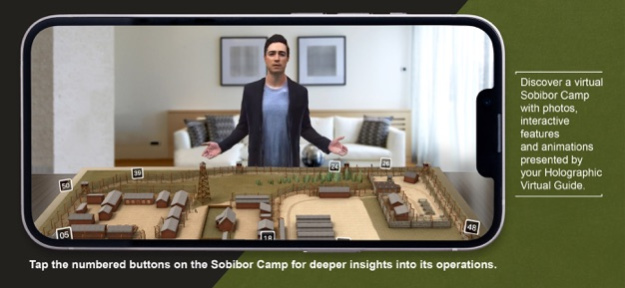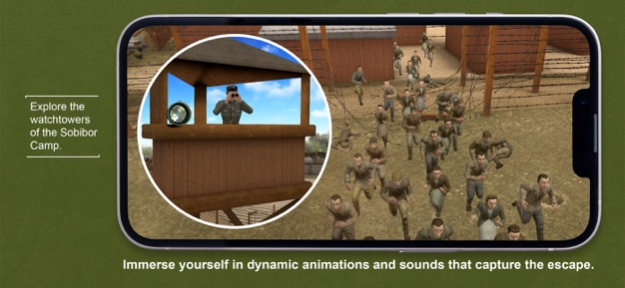Sobibor AR Exhibit 1.0.2
Continue to app
Free Version
Publisher Description
The Sobibor Augmented Reality Exhibit offers an immersive educational experience featuring a virtual model of the Sobibor Death Camp, created by Thomas Blatt, a survivor of the Holocaust. The original model is on display at the Holocaust Museum LA. This virtual experience utilizes augmented reality technology to bring the model to life, engaging users in a profound, often unknown part of WW2 history.
Through the power of augmented reality, this significant artifact is featured as a 3D model with animation, interactivity and a holocap virtual guide portrayed by actor Ben Feldman.
By interacting with numbered buttons within the model, users can access a wealth of information, deepening their understanding of the camp's history and the courage displayed by those who fought for their survival.
For the best AR experience: we recommend using this app on iPhone 11 Pro or iPhone 11 Pro Max and above, iPad Pro 12.9-inch (4th generation) and above, or iPad Pro 11-inch (2nd generation) and above. The App will still function on a range of other devices, but results may vary.
Instructions for educators: turn the “Virtual Guide” slider switch off in the top left corner of the home screen. Scan a tabletop and tap the information icon in the top right corner of the screen. Tap “How To” and scroll down from the "Camp Positioning" screen to find information on how to plug your device into a monitor for a shared classroom experience exploring the Sobibor Camp.
Oct 3, 2023
Version 1.0.2
Minor text fixes
About Sobibor AR Exhibit
Sobibor AR Exhibit is a free app for iOS published in the Kids list of apps, part of Education.
The company that develops Sobibor AR Exhibit is Holocaust Museum LA. The latest version released by its developer is 1.0.2.
To install Sobibor AR Exhibit on your iOS device, just click the green Continue To App button above to start the installation process. The app is listed on our website since 2023-10-03 and was downloaded 0 times. We have already checked if the download link is safe, however for your own protection we recommend that you scan the downloaded app with your antivirus. Your antivirus may detect the Sobibor AR Exhibit as malware if the download link is broken.
How to install Sobibor AR Exhibit on your iOS device:
- Click on the Continue To App button on our website. This will redirect you to the App Store.
- Once the Sobibor AR Exhibit is shown in the iTunes listing of your iOS device, you can start its download and installation. Tap on the GET button to the right of the app to start downloading it.
- If you are not logged-in the iOS appstore app, you'll be prompted for your your Apple ID and/or password.
- After Sobibor AR Exhibit is downloaded, you'll see an INSTALL button to the right. Tap on it to start the actual installation of the iOS app.
- Once installation is finished you can tap on the OPEN button to start it. Its icon will also be added to your device home screen.